Alpha Microsystems Eagle 100 Specifikace
Procházejte online nebo si stáhněte Specifikace pro Barebones pro PC / pracovní stanice Alpha Microsystems Eagle 100. Alpha Microsystems Eagle 100 Specifications Uživatelská příručka
- Strana / 89
- Tabulka s obsahem
- KNIHY




- Roadrunner 040 1
- Eagle 100, AM-3000M/LC 1
- Installation Instructions 1
- © 1995 Alpha Microsystems 2
- TABLE OF CONTENTS 3
- CHAPTER 1 6
- Compatibility and Board Setup 6
- PDI-00172-60, Rev. A02 10
- AM-174 Board Configuration 15
- AM-987 Board Configuration 18
- CHAPTER 2 19
- DWF-20753-07 24
- Mounting Plate 24
- DWF-20754-01 24
- Corner Bracket 24
- AM-174 Mounting Standoffs 25
- Installing the Corner Bracket 28
- 34-pin X-bus cables 30
- MICROSYSTEMS 31
- CHAPTER 3 32
- Roadrunner bootable 33
- AM-140 Solder Side 36
- AM-140 with AM-987 Mounted 41
- CHAPTER 4 48
- AM-185-00 53
- AM-185-50 54
- Mounting the Roadrunner Board 55
- CHAPTER 5 59
- Initial Operation and Testing 59
- Table 2 (Continued) 64
- APPENDIX A 66
- SCSI TERMINATION 66
- Page A-2 Appendix A 67
- Page A-3SCSI Termination 68
- Page A-4 Appendix A 69
- Page A-5SCSI Termination 70
- APPENDIX B 71
- READ-AHEAD AND WRITE 71
- BUFFERING 71
- Page B-2 Appendix B 72
- Page B-4 Appendix B 74
- Page B-6 Appendix B 76
- AMOS32.INI File 76
- AMOS32.INI File (cont.) 77
- APPENDIX C 78
- ROADRUNNER SOFTWARE 78
- CONFIGURATION 78
- Page C-2 Appendix C 79
- Systems Commands 79
- Reference Manual 79
- Owner’s Manual 79
- Page C-4 Appendix C 81
- Page C-6 Appendix C 83
- APPENDIX D 85
- ROADRUNNER AM-174 85
- PROGRAMMING INFORMATION 85
- Page D-2 Appendix D 86
- Page D-4 Appendix D 88
- APPENDIX E 89
- AM-3000 VME RACK MOUNT 89
- INSTALLATION 89
Shrnutí obsahu
PDI-00172-60 A02Roadrunner 040Eagle 100, AM-3000M/LCand AM-3000VME UpgradeInstallation InstructionsRIGHT. FROM THE START.RIGHT. FROM THE START.RIGHT.
Page 1-5Installation Instructions: Roadrunner 040 EAGLE 100/AM-3000M/VME Upgrade1.5.6AM-355 I/O Bus Compatible Paddle BoardsAll AM-355 I/O Bus paddl
Page 1-6 Compatibility and Board Setupdrives can be upgraded without removing the drive from the computer. Toupgrade the newer model of the 3800 see s
Page 1-7Installation Instructions: Roadrunner 040 EAGLE 100/AM-3000M/VME Upgrade3.AM-627 1GB, AM-628 2GB, and newer models of the AM-626 525MBTandb
Page 1-8 Compatibility and Board Setup1.6.2AM-645 8mm Magnetic Tape SubsystemIn order for the Exabyte tape drive to work with the Roadrunner hardwar
Page 1-9Installation Instructions: Roadrunner 040 EAGLE 100/AM-3000M/VME Upgrade1.7.2SCSI Bus and SASI Bus CompatibilityIn most cases, you will be a
Page 1-10 Compatibility and Board Setup1.9AM-174 ROADRUNNER BOARD CONFIGURATIONThe illustration below shows the AM-174 board configured as shipped b
Page 1-11Installation Instructions: Roadrunner 040 EAGLE 100/AM-3000M/VME Upgrade1.9.1Installing MemorySpecial care must be taken when installing a
Page 1-12 Compatibility and Board Setup1.9.3Boot PROM Removal and InstallationIf it becomes necessary to update the boot PROM on the AM-174 Roadrunn
Page 1-13Installation Instructions: Roadrunner 040 EAGLE 100/AM-3000M/VME UpgradeIn order for the AM-987 to function, jumper W1 must be installed in t
CHAPTER 2Eagle 100 Hardware Installation2.1EAGLE 100 BOOT DRIVE GUIDELINESIf you are installing a new pre-configured Roadrunner bootableSCSI drive
© 1995 Alpha MicrosystemsREVISIONS INCORPORATEDREVISION DATEA00 August 1995A01 October 1995A02 November 1995Roadrunner 040, Eagle 100, AM-3000M/LC and
Page 2-2 Eagle 100 Hardware Installation2.2EAGLE 100 HARDWARE INSTALLATIONThe following sections describe the steps required to perform the actual R
Page 2-3Installation Instructions: Roadrunner 040 EAGLE 100/AM-3000M/VME Upgrade2.2.2Installing the AM-987 BoardWith the AC power cord unplugged and
Page 2-4 Eagle 100 Hardware InstallationBATTERYJ1W1J5J4J2J3ALPHA MICROSYSTEMSW4W5J8 J9J6J7W10J11J10POWERRUNDISKW8W12W9W6SSDW3W2AM-137P1P2ALPHAMICROSYS
Page 2-5Installation Instructions: Roadrunner 040 EAGLE 100/AM-3000M/VME UpgradePOWER SUPPLYSIDE MOUNTING PLATERemove these screws and liftout the sid
Page 2-6 Eagle 100 Hardware Installation2.2.3Mounting the Roadrunner BoardTo install the Roadrunner board in the Eagle chassis, special mounting har
Page 2-7Installation Instructions: Roadrunner 040 EAGLE 100/AM-3000M/VME UpgradeMC1255TOP OF MOUNTING PLATEBOTTOM OF MOUNTING PLATEInside of Plate(ups
Page 2-8 Eagle 100 Hardware InstallationNCRALPHAMICROSYSTEMSALPHA MICROSYSTEMS AM-174JP7JP2 JP1J1J2 J3J4JP17JP9JP10040JP6JP13JP11JP12JP16JP14JP15ADDRE
Page 2-9Installation Instructions: Roadrunner 040 EAGLE 100/AM-3000M/VME Upgrade1.Refer to the following illustration to locate and remove the four
Page 2-10 Eagle 100 Hardware Installation3.Once the cover plate has been removed, position the corner bracket insidethe chassis as shown in the nex
Page 2-11Installation Instructions: Roadrunner 040 EAGLE 100/AM-3000M/VME Upgrade2.2.5AM-987 and AM-174 Cable ConnectionsRefer to the following step
Page iInstallation Instructions: Roadrunner 040 EAGLE 100/AM-3000M/VME UpgradeTABLE OF CONTENTSCHAPTER 1 - COMPATIBILITY AND BOARD SETUP1.1 INTRODUCT
Page 2-12 Eagle 100 Hardware InstallationBATTERYJ1W1J5J4J2J3ALPHA MICROSYSTEMSW4W5J8 J9J6J7W10J11J10POWERRUNDISKW8W12W9W6SSDW3W2AM-137P1P2ALPHAMICROSY
Page 2-13Installation Instructions: Roadrunner 040 EAGLE 100/AM-3000M/VME UpgradeThough the internal routing of the inter-connecting cables is not cri
CHAPTER 3AM-3000M/LC Hardware Installation3.1HARD DRIVE CONSIDERATIONSWhether you’re installing a new pre-configured Roadrunner bootable SCSI disk d
Page 3-2 AM-3000M/LC Hardware Installation3.1.2Attaching Hard Drives to Opposite Bus PortsOn a standard AM-3000M you may attach a SCSI hard drive to
Page 3-3Installation Instructions: Roadrunner 040 EAGLE 100/AM-3000M/VME UpgradeUpgrading a Standard AM-3000M System -- continuedIf you intend to use
Page 3-4 AM-3000M/LC Hardware InstallationUpgrading an AM-540 Modified AM-3000M System -- continuedIf you intend to use your existing SCSI hard drive
Page 3-5Installation Instructions: Roadrunner 040 EAGLE 100/AM-3000M/VME Upgrade3.2.1AM-140 (AM-3000M CPU Board) Required ReworkThe AM-140 requires
Page 3-6 AM-3000M/LC Hardware Installation3.2.2AM-3000M Hardware Installation OverviewThe following illustration shows an overview of how the AM-987
Page 3-7Installation Instructions: Roadrunner 040 EAGLE 100/AM-3000M/VME Upgrade3.2.3Installing the AM-987 on the AM-140 CPU BoardAfter performing t
Page 3-8 AM-3000M/LC Hardware InstallationMEMORY CONNECTORSNOT SUPPORTED WITHROADRUNNER HARDWARERemove the screwsat these locations.Remove the memory
Page ii Installation Instructions: Roadrunner 040 EAGLE 100/AM-3000M/VME UpgradeCHAPTER 3 - AM-3000M/LC HARDWARE INSTALLATION3.1 HARD DRIVE CONSIDERA
Page 3-9Installation Instructions: Roadrunner 040 EAGLE 100/AM-3000M/VME Upgrade6.Refer to the next illustration and install two plastic standoffs
Page 3-10 AM-3000M/LC Hardware InstallationSW1J1J2J3J4J5J6J20J8J7J18J19J12J13J14J15J16J17J10U32BATTERYU97U130U131U1441111140-00W1W8W10W9W12W11W14W13MC
Page 3-11Installation Instructions: Roadrunner 040 EAGLE 100/AM-3000M/VME Upgrade3.2.4Installing the Roadrunner BoardBefore you install your Roadrun
Page 3-12 AM-3000M/LC Hardware InstallationSW1J1J2J3J4J5J6J20J8J7J18J19J12J13J14J15J16J17J10U32BATTERYU97U130U131U1441111140-00W1W8W10W9W12W11W14W13MC
Page 3-13Installation Instructions: Roadrunner 040 EAGLE 100/AM-3000M/VME UpgradeSW1J1J2J3J4J5J6J20J8J7J18J19J12J13J14J15J16J17J10U32BATTERYU97U130U13
Page 3-14 AM-3000M/LC Hardware Installation3.334-PIN X-BUS CABLING PRECAUTIONSIf you’ve already connected the X-bus cables to the AM-987 connectors
Page 3-15Installation Instructions: Roadrunner 040 EAGLE 100/AM-3000M/VME UpgradeP2ALPHAMICROSYSTEMSAM-987JP1P3U14U14AP1AM-174Pin-1J290 Degree Fold-Ov
Page 3-16 AM-3000M/LC Hardware Installation3.3.2Connecting the 50-Pin SCSI Interface CableYour computer’s existing 50-pin SASI/SCSI interface cable
CHAPTER 4AM-3000 VME Hardware Installation4.1HARD DRIVE CONSIDERATIONSWhether you’re installing a new pre-configured Roadrunner bootable SCSI disk d
Page 4-2 AM-3000 VME Hardware InstallationIf your configuration includes a Tandberg tape drive or other SCSI peripheral, makesure the bootable hard di
Page iiiInstallation Instructions: Roadrunner 040 EAGLE 100/AM-3000M/VME UpgradeAPPENDIX A - SCSI TERMINATIONA.1 SCSI TERMINATION USING EXTERNAL TERM
Page 4-3Installation Instructions: Roadrunner 040 EAGLE 100/AM-3000M/VME UpgradeIf you intend you use your existing SASI/SCSI-1 hard drive as the main
Page 4-4 AM-3000 VME Hardware Installation4.2.1Installing the AM-987 BoardWith the AC power cord unplugged and the top cover removed, the components
Page 4-5Installation Instructions: Roadrunner 040 EAGLE 100/AM-3000M/VME UpgradeP1P2ALPHAMICROSYSTEMSAM-987JP1P3U14U14AW1P1P2AM-987JP1P3U14U14AW13/4&q
Page 4-6 AM-3000 VME Hardware InstallationJ18J17J2J3SW1J20MC1235AM-185-00BATTERYU95P1P2ALPHAMICROSYSTEMSAM-987JP1P3U14U14AW1Set Jumper W1 inposition t
Page 4-7Installation Instructions: Roadrunner 040 EAGLE 100/AM-3000M/VME UpgradeJ18J17J2J3SW1J20MC1236BATTERYJ03J04J01J02U100AM-185-50P1P2ALPHAMICROSY
Page 4-8 AM-3000 VME Hardware Installation4.2.2Installing the Roadrunner BoardThe following instructions apply to the pedestal chassis only. Refer t
Page 4-9Installation Instructions: Roadrunner 040 EAGLE 100/AM-3000M/VME Upgrade4.2.3AM-987 to AM-174 34-Pin X-bus Cabling InstructionsAM-987 and Ro
Page 4-10 AM-3000 VME Hardware Installation4.2.4Connecting the 50-Pin SCSI Interface CableThe product installation kit includes a new 50-pin SCSI in
Page 4-11Installation Instructions: Roadrunner 040 EAGLE 100/AM-3000M/VME Upgrade4.2.5Connecting DC Power Cable to Roadrunner BoardThe Roadrunner bo
CHAPTER 5Initial Operation and Testing5.1BOOTING THE NEW ROADRUNNER HARDWAREIn order to perform the steps outlined in this section, your disk drive
CHAPTER 1Compatibility and Board Setup1.1INTRODUCTIONThe Roadrunner product kit described in this document is designed for upgrading thefollowing Al
Page 5-2 Initial Operation and TestingThis error will be displayed each time a DEVTBL statement for a SCSI magnetic tapedrive is encountered in your s
Page 5-3Installation Instructions: Roadrunner 040 EAGLE 100/AM-3000M/VME UpgradeLOG SYS:RETURNWRMGENRETURNWarm Boot Monitor Generator X.X(XXX)Input mo
Page 5-4 Initial Operation and Testing5.4ROADRUNNER LOGOYour product installation kit includes a special Roadrunner logo. This logo, which isshown b
Page 5-5Installation Instructions: Roadrunner 040 EAGLE 100/AM-3000M/VME UpgradeTable 1. Front Panel Status Codes Generated by the MonitorCODE MEANING
Page 5-6 Initial Operation and TestingTable 2 (Continued)CODE MEANING22 The system is generating a checksum of the instructions inRandom Access Memory
Page 5-7Installation Instructions: Roadrunner 040 EAGLE 100/AM-3000M/VME UpgradeTable 2 (continued)CODE MEANINGxb The system is beginning to execute t
APPENDIX ASCSI TERMINATIONA.1SCSI TERMINATION USING EXTERNAL TERMINATOR OPTIONThe preferred method of terminating the SCSI bus in an AMOS based comp
Page A-2 Appendix ASCSISCSI(PRA-00222-00)EXTERNAL SCSI BUSTERMINATORCONFIGURATION BCONFIGURATION ABAIL LOCKSMAC821#4 SCREWAND WASHERExternal Terminato
Page A-3SCSI TerminationA.1.1Termination Procedure (Without External Terminator)For all Alpha Micro computers without an external terminator, the la
Page A-4 Appendix A3.If a computer with one or more SCSI peripherals is cabled to a subsystem withadditional SCSI devices, the SCSI devices in the
Page 1-2 Compatibility and Board Setup1.2.1FeaturesThe AM-174 Roadrunner specific features include:MC68040 CPU.66MHz or 80MHz CPU clock rate (
Page A-5SCSI TerminationFor information on how to configure terminator power on SCSI hard disk and magnetictape peripherals, see the following documen
APPENDIX BREAD-AHEAD AND WRITEBUFFERINGB.1INTRODUCTIONIn the past, AMOS systems achieved high levels of performance by using a "Herbie"sty
Page B-2 Appendix BB.2READ AHEADThe Roadrunner’s SCSI disk driver, SCZRR.DVR, is able to perform read-ahead directlyinto AMOS disk cache. When any p
Page B-3Read-Ahead and Write BufferingIf you wish to disable or change the number of read-ahead blocks, simply use theFIXLOG program to generate a new
Page B-4 Appendix BTherefore, you must weigh the potential for data loss (which is always there) versus thedramatic performance increase seen when usi
Page B-5Read-Ahead and Write BufferingThis would set up 100KB of write buffering for the DSK devices and 100KB of writebuffering for the SUB device. A
Page B-6 Appendix B:T;JOBS 5;JOBALC JOB1,JOB2;QUEUE 2000;LOAD LOAD.LITLOAD DEL.LITLOAD SYSMSG.USALOAD TRMDEF.LIT;TRMDEF TRM1,AM140=0:19200,ALPHA,350,3
Page B-7Read-Ahead and Write BufferingAMOS32.INI File (cont.);LOAD SYSTEM.LITSYSTEM SYSMSG.USASYSTEM DCACHE.SYS/N/M/U 300KSYSTEM DVR:DSK/N 100K 60SYST
APPENDIX CROADRUNNER SOFTWARECONFIGURATIONC.1PREPARING FOR A ROADRUNNER UPGRADEBefore you can install the Roadrunner software, you must consider the
Page C-2 Appendix CC.2.1Warm Boot AbilityA warm boot tape allows you to access the computer in situations where you are notable to boot from the har
Page 1-3Installation Instructions: Roadrunner 040 EAGLE 100/AM-3000M/VME Upgrade1.3MECHANICAL REQUIREMENTSThe Roadrunner hardware kit included with
Page C-3Roadrunner Software ConfigurationIf your disk drive is running an operating system earlier than AMOS 1.4C PR5/95 or2.2C PR5/95, you will need
Page C-4 Appendix CC.3.2Booting from the Roadrunner SCSI PortBefore you turn off power to your computer and install the Roadrunner hardware, youneed
Page C-5Roadrunner Software ConfigurationFor example::TJOBS 1 JOBALC JOB1;TRMDEF TERM1,AM140=0:19200,AM62A,100,100,100,EDITOR=15VERSCZDSP SCZRR.SYS;DE
Page C-6 Appendix C4.Your computer boots from a monitor called AMOS32.MON. In order for theRoadrunner to boot, a new monitor must be created by emb
Page C-7Roadrunner Software ConfigurationC.5AM-987 SOFTWARE SUPPORT PACKAGE - MINIMUM VERSIONSThe following list of software files represent the cur
APPENDIX DROADRUNNER AM-174PROGRAMMING INFORMATIOND.1ROADRUNNER AM-174 PROGRAMMING INFORMATIONThe MC68040 processor used on the AM-174 Roadrunner bo
Page D-2 Appendix DD.1.2What You Must Do..The only sure way to address this issue is to flush the instruction cache after loadinginstructions into m
Page D-3Roadrunner AM-174 Programming InformationIn versions of M68 appearing in earlier AMOS releases, the instructionsMOVECD7,CACR and CINVA were n
Page D-4 Appendix DFrom the AMOS prompt, you can type:COMPAT COMPAT.DATRETURNor you can add this same command into your system initialization command
APPENDIX EAM-3000 VME RACK MOUNTINSTALLATIONE.1RACK MOUNT INSTALLATION1.Remove existing SCSI cable, repalce with new SCSI cable and terminator.
Page 1-4 Compatibility and Board Setup1.5.2AM-140 (AM-3000M CPU Board) RequirementsThe AM-987 board is compatible with all revisions of the AM-140 C
Další dokumenty pro Barebones pro PC / pracovní stanice Alpha Microsystems Eagle 100
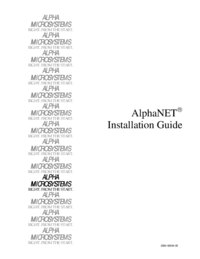
 (23 stránky)
(23 stránky)







Komentáře k této Příručce